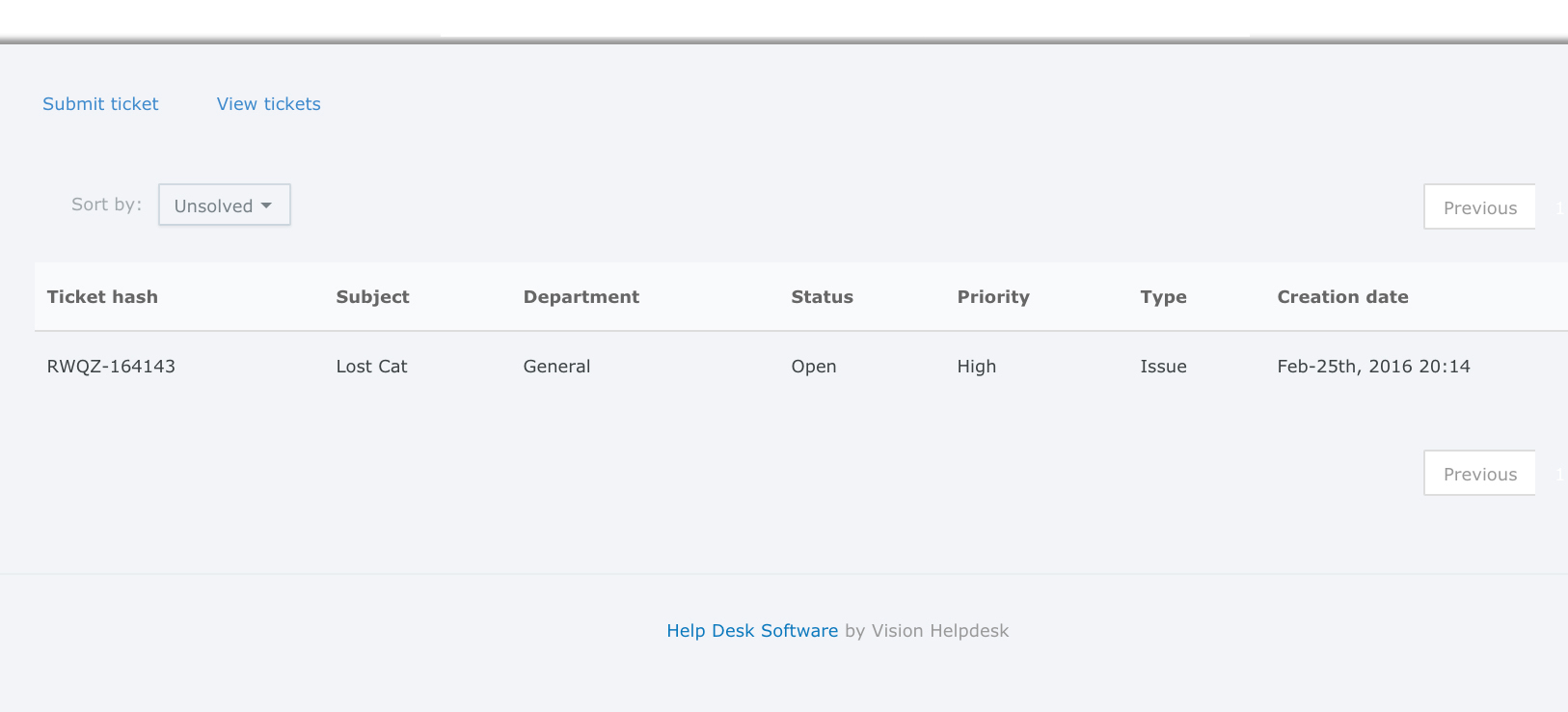Filing A Support Ticket
Filing a "ticket" with our online support system is the best way to get help for a problem with your cat or box.
First, make sure you are registered on the KittyCatS website! Registering allows you access to all of your
KittyCatS information and is a safe and confidential process. To register please do the following:
- Click your cat or a kitten box to bring up the menu. Select Online Help and then Go To Page.
- If you are registered it will auto-log you in. If you are not registered it will send you to a registration form to fill out.
- If you do not have a cat or box, use the web terminal in our store located here: KittyCatS Website Registration Terminal
FOLLOW THESE SIMPLE STEPS
• Go to the KittyCatS website and click on the Support button on the menu header.
The support page takes you directly to the ticket form.
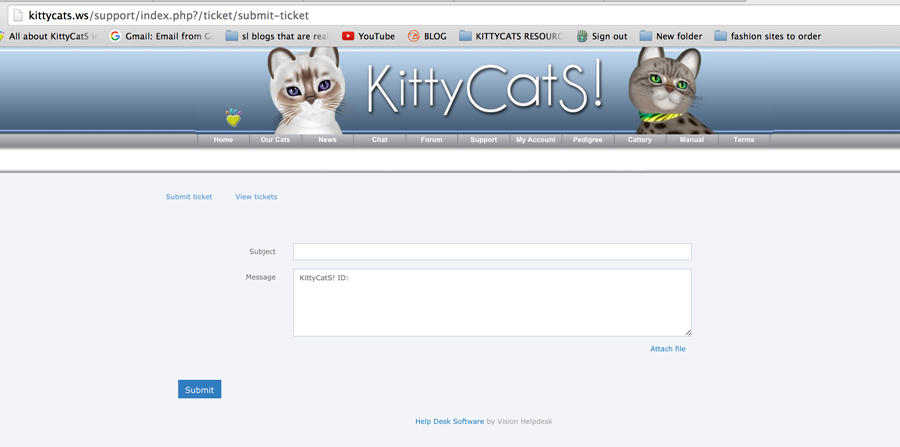
1. In the Subject field, write something simple that tells us the problem.
Examples:
- Lost cat
- Broken cat
- Cat not eating
2. In the Message field, write a more detailed explanation of the problem using the
following guidelines:
• If your problem involves a lost or broken cat, or multiple cats, list their ID#'s on the same ticket.
• Go to your Pedigree Page at https://kittycats.ws/pedigree/ and find your cat.
• Click on its name to open its Info page and get the ID#.
•The ID# is a very long number and should follow a 6-4-4-4-12 format.
(Example: xxxxxx-xxxx-xxxx-xxxx-xxxxxxxxxxxx)
3. Only include an ID# if the ticket is about a cat. (Just include the ID# and a brief description of the problem.)
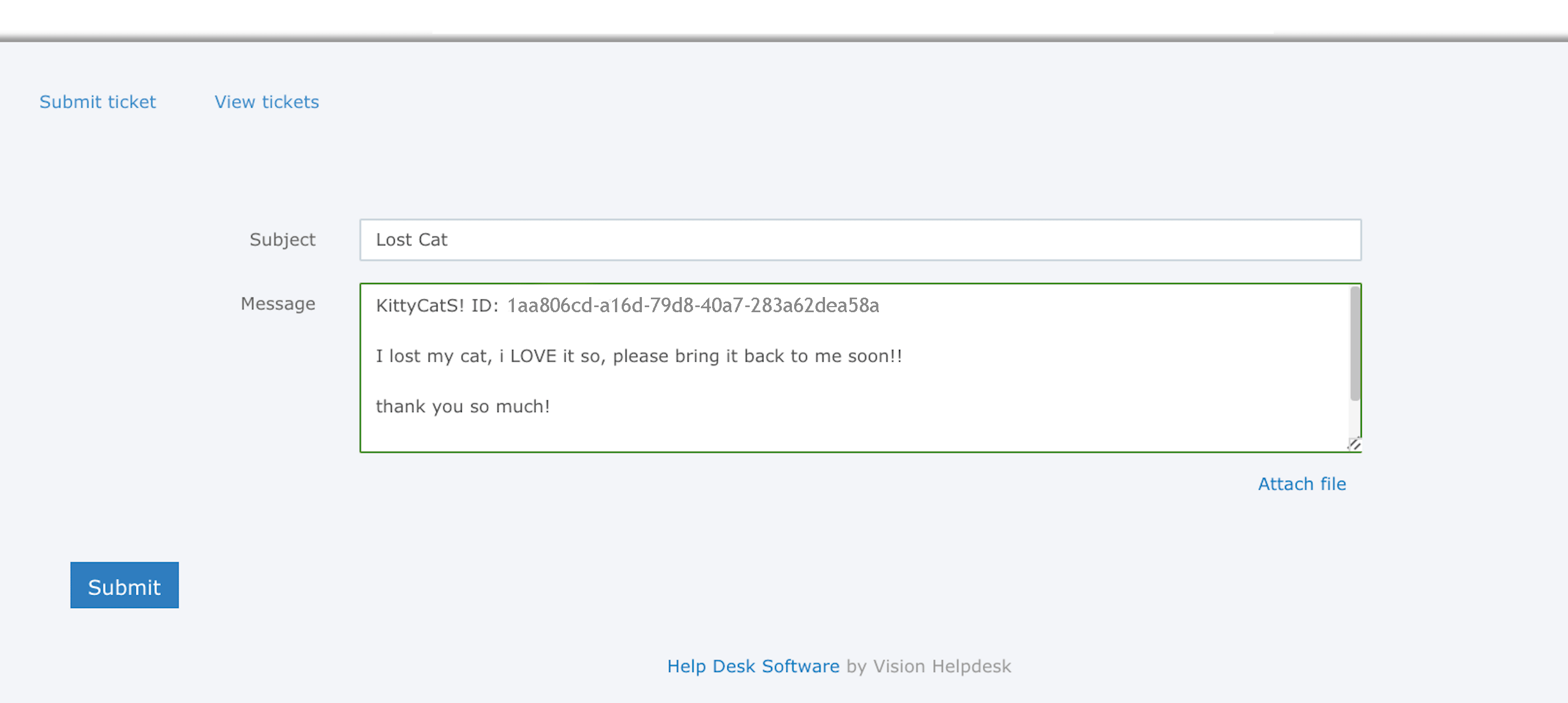
4. If your problem involves a transaction, such as a trade, or purchase, include your transaction history:
• For in-world purchases, find your transaction history here: https://secondlife.com/my/account/transactions.php?
• For SL Marketplace purchases, go to Order History here: https://marketplace.secondlife.com/orders
• For purchases made with Kitty Dollars, go to your K$ transactions here: https://kittycats.ws/transactions.php
5. If you have an issue we need to see in person, include the SLurl to your land. You can get your SLurl by
standing near your cats, opening your SL map, and pressing the Copy Slurl button on the map window.
Then use the Paste function on your computer (CTRL-V for PC or Command-V for Mac) to paste it into your ticket.
• Make sure land is open to our staff.
• Make sure we have the ability to rez items and run scripts.
Tickets are generally answered within 24 hours.
If the wait seems to be longer, go back to https://kittycats.ws/support/
Check your open tickets to see if we've replied, or if we're waiting on a response from you. :)