Animation

The Animation button allows you to select various animations and set different
controls. Below is the menu and each button's function.
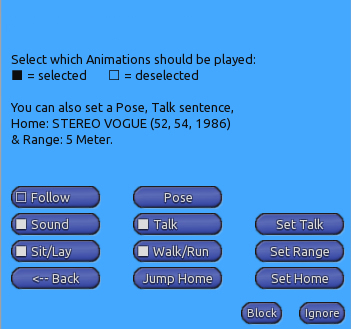
Follow - Allows your cat to follow you as long as you are in the same parcel where the cat's Home is set.
(Cats will not follow you if you fly, nor will they follow if their Home is in a skybox and you travel to the ground.)
Pose - Opens the Pose sub-menu where you can select a variety of static poses. You can see a Gallery of all poses here.
Sound - Allows your cat to meow and purr. Cats only meow or purr about once an hour.
Talk - Allows your cat to occasionally "talk" in Local Chat when it runs into you or others.
Set Talk - Allows you to set a custom sentence for your cat to say when it runs in to you and others!
(Limited to 1 custom sentence at a time. Set new custom sentence to replace old one.)
Sit/Lay - Controls your cat's ability to sit and lay down. The options selected will be what your cat does.
Walk/Run -Controls your cat's ability to walk and run. The options selected will be what your cat does.
Set Range - Allows the setting of range and detection. Default range is set to 5m.
(Range can be set to be between 3-100m, or alternatively as large as the parcel.)
Jump Home - Clicking this will cause your cat to jump to their Home setting.
Set Home - Allows you to set a cat's Home point to their current location.

