Prims
Clicking the Prims button opens up a menu with prim options.
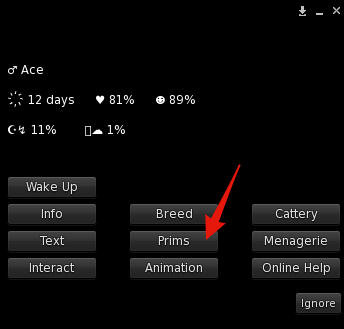
Low Prim
The Low Prim feature allows various prim-saving modes which can save 5-12 prims!
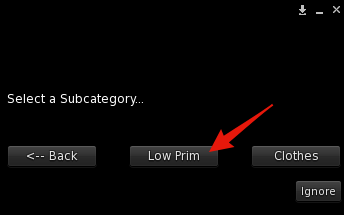
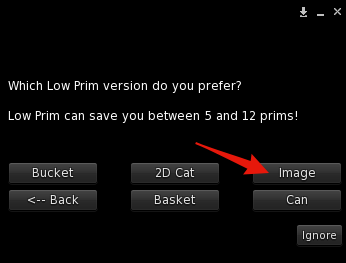
The choices for the Low Prim mode range from practical to decorative!
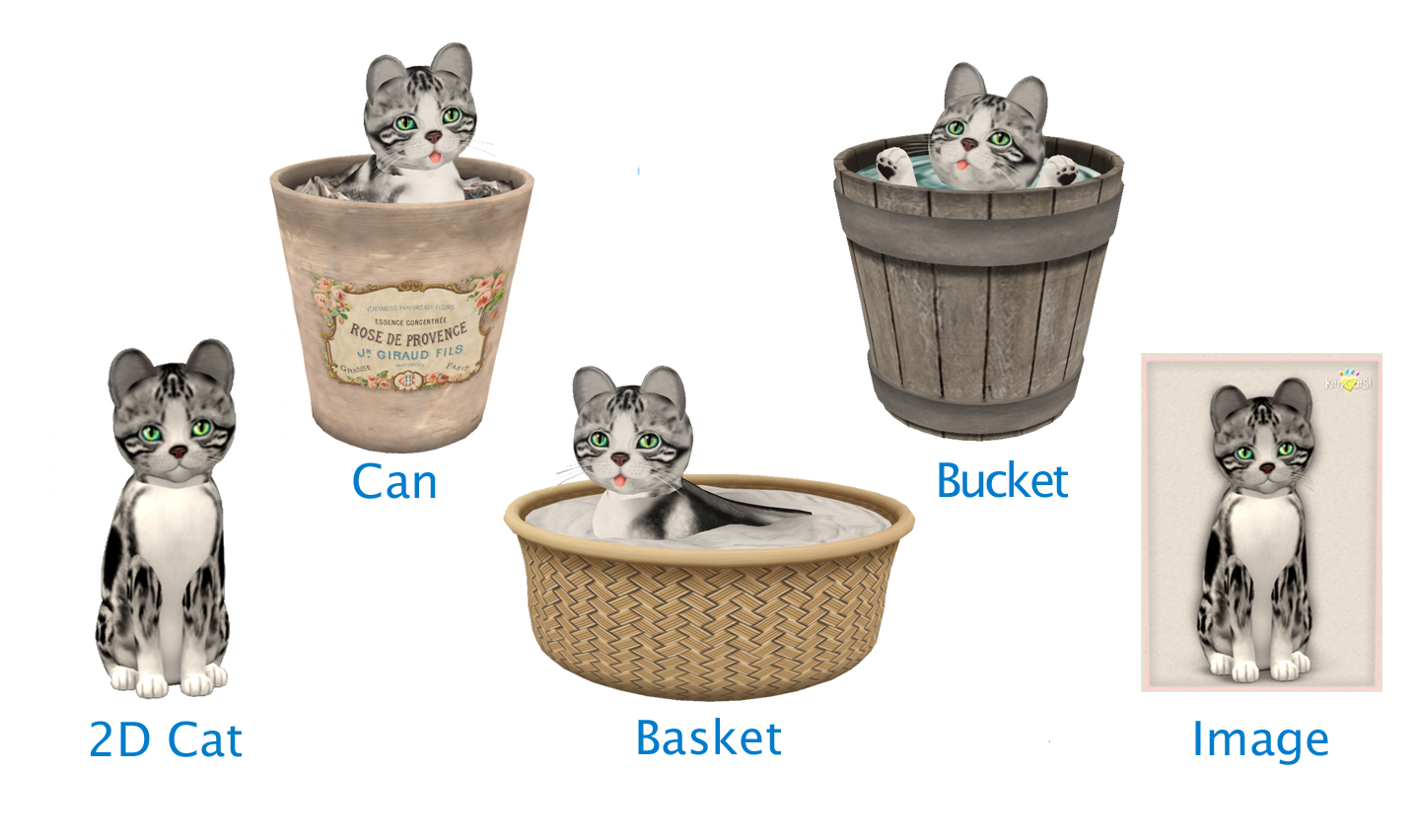
To return your cat to regular mode, click the cat again and select Prims, then Low Prim Off.
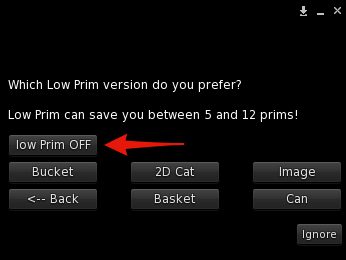
Clothes (hats, collars, shirts, etc.)
Clicking Clothes allows you to see the display of clothing and accessories your cat is wearing.
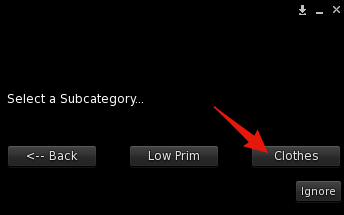
• Your cat can wear up to 11 items of clothing.
• Each clothing item adds 1 prim to your cat when it is selected.
• Clothing options labeled as 'Layer' do not add the additional 1 prim.
• Click the boxes next to the clothing items to show or hide them.
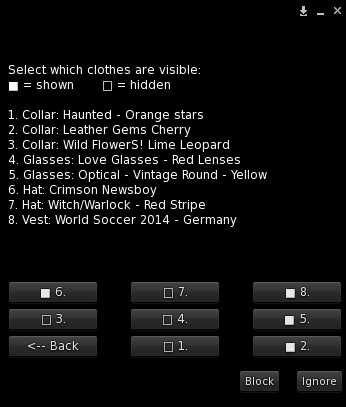
Some collection cats will have special clothing items, like antennae or horns, that can also be toggled in the clothing menu!

