Text
Article ID: 11 | Last Updated: Mon, Dec 30, 2019 at 9:15 AM
The Text menu controls hover text and setting a cat's name.
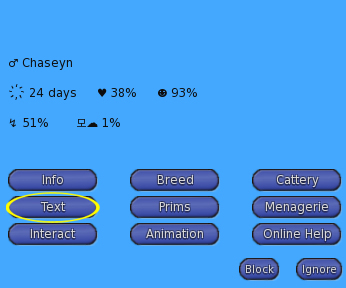
The hover text is customizable so that only the text you want shows.
Some characters cannot be used in a name. The allowed characters are:
!$&'\"()+,-./0123456789:; <=>?@ABCDEFGHIJKLMNOPQRSTUVWXYZ[\\]^_`abcdefghijklmnopqrstuvwxyz{}~
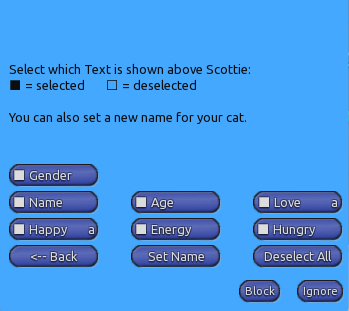
• Click the buttons to select specific text, or click "Select All" to deselect all text.
• "Select All" will change to "Deselect All" if all text is selected.
• To name your cat, click "Set Name" and then type the name into Nearby Chat.
• Your cat will give you a fun little confirmation about their name. ![]()

