KittyCatS Menagerie
The Menagerie is a wonderful place where cats enjoy playing with other cats and a variety of exotic animals.
When you send a cat or box to live in the Menagerie, you'll receive 50 Kitty Dollars (K$) that can be used for purchases
in our in-world store, or in the Online Cattery. You can also save your earned K$ towards the
purchase of special Menagerie collection cats. Read more about these Menagerie Cats here.
To send a cat or box to the Menagerie, click it to see the menu. Then select the Menagerie button.
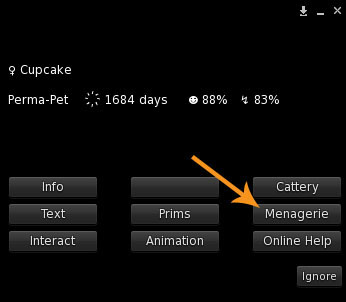
After clicking, a confirmation window will appear asking you to confirm sending your cat to the Menagerie.
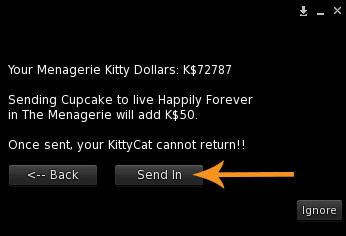
Click "Send In" to send the cat to the Menagerie. The cat will disappear from SL,
and you will get a confirmation message in your local chat.

Getting your Cat back from the Menagerie
If you change your mind, you have 7 days after sending your cat to the Menagerie to get it back.
After 7 days, your cat will stay in the Menagerie permanently. (But it will be very happy there!)
If your cat was sent to the Menagerie after February 2013, there are two options to get your cat back.
(For cats sent to the Menagerie prior to February 2013, please scroll to the end of this article.)
First option:
You will need a Cattery Dock. (You can get them at our Customer Pavilion here.)
Rez the Dock on your land. (Multiple docks can be rezzed on the same or different sims.)
Click the Dock.
Select "Get Cat", then on the next menu, select "Go to Page".
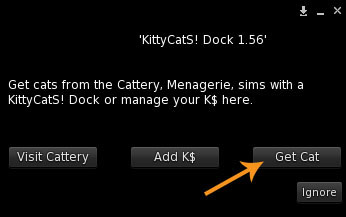
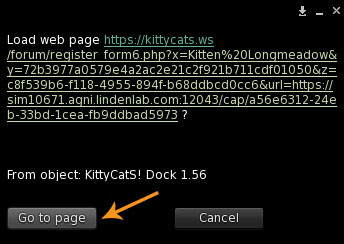
Second option:
For the second option, you'll need a Magic Menagerie Bottle.
You can pick up a Magic Menagerie Bottle from our Customer Pavilion here.

Rez the bottle on the ground and click it. On the menu window click "Go to Page" - click on your cat!
Regardless of the option you choose, selecting "Go to Page" will open the KittyCatS HUB page in your browser.
This page will show any cats in the Menagerie* that are capable of being retrieved. Find the cat you want to back and click it.
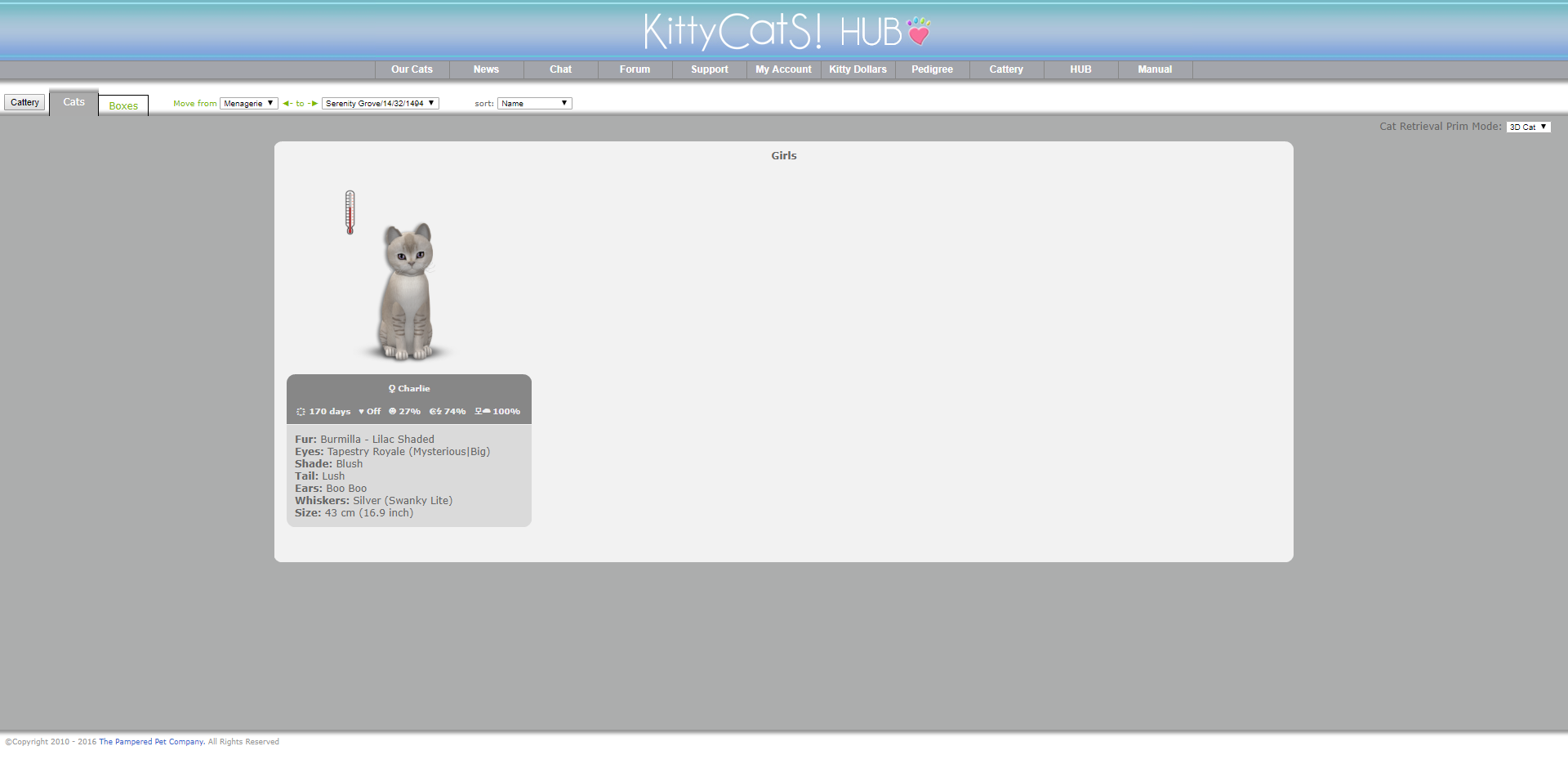
*If the page is not showing the Menagerie, click the drop-down menu to "Get From" and change it to "Menagerie."
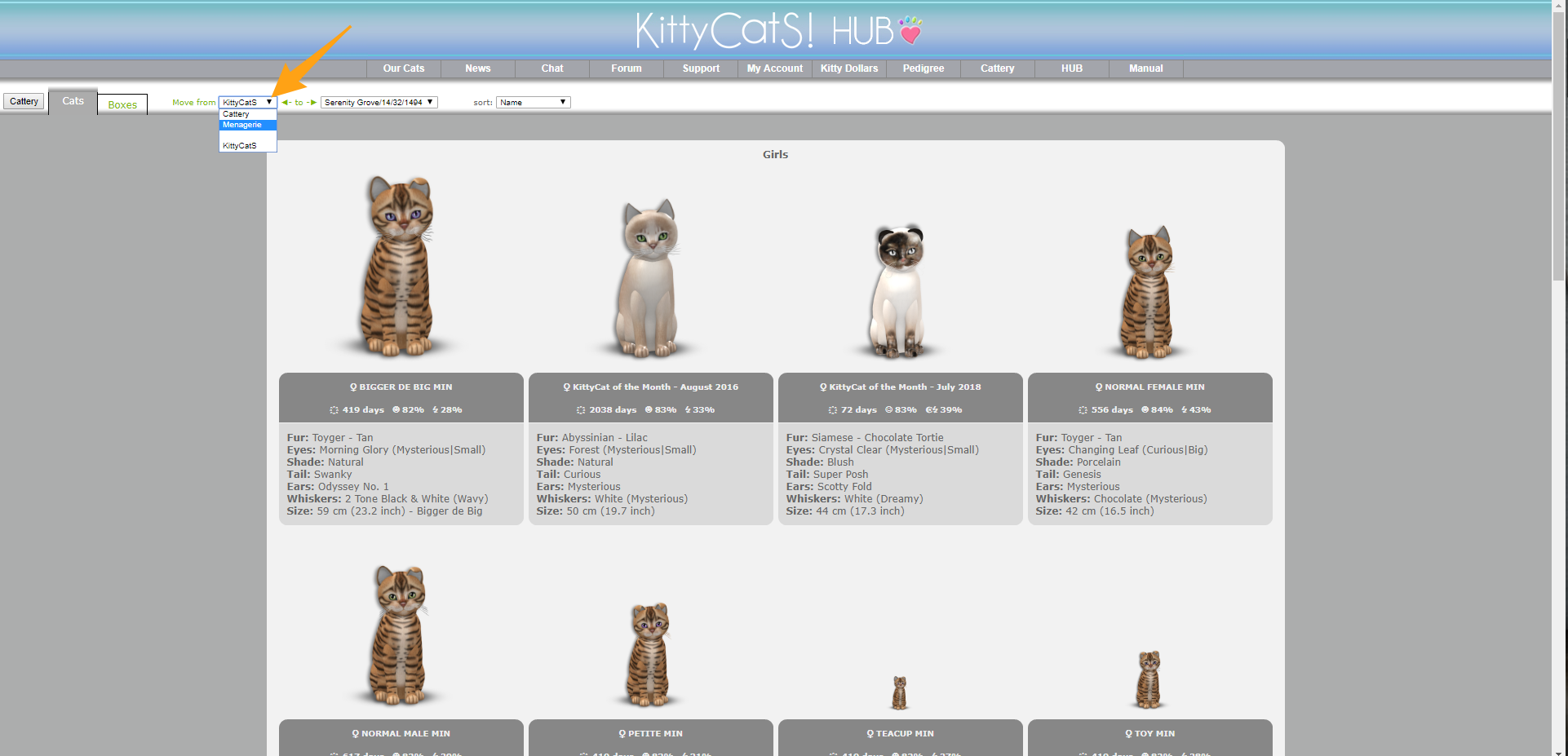
You need at least 50K$ available in your Menagerie Kitty Dollars in order to get your cat. (Remember you were paid 50K$ when you sent it!)
Once you click the cat it will disappear from the page and re-appear in the location you chose to send it to.
Menageried cats prior to February 2013
If you sent a cat to the Menagerie before February 2013, you will need to get it back from this page: Old Menagerie
You are limited to three (3) recoveries total, so choose carefully!
When you are at the old Menagerie page (linked above) choose the location you want your cat sent to.

Select your cat, and it will disappear from the page and re-appear on your selected Dock in-world.

