KittyCatS Online Cattery
The KittyCatS! Online Cattery serves as a "one-stop" solution for keeping, breeding, and storing your cats!
It's a great option to keep your cats or boxes, rather than in your inventory or on your land, and it's FREE!

Cattery Fast Facts
• Send cats to the Cattery from their menu.
• Use the “Cattery Dock” for retrieving cats, buying Kitty Dollars, and visiting your Online Cattery.
• Bring cats back to SL with a few clicks on their special “dock” and website.
• Easy viewing of Girls, Boys, Pairs, and Boxes.
• Easy pairing online of cats for breeding.
• Purchase food and vitamins with a click of the button for online cats with Kitty Dollars.
(Extra kitty dollars can be obtained via the Dock or purchased directly on our website.)
• Use your "earned" Kitty Dollars for all online purchases OR purchase Kitty Dollars to use online.
(Purchased Kitty Dollars are always used first!)
• Birth boxes in the Cattery instantly - no wait time!
• Easy viewing & managing of partnership, vitamins, unpacking & repacking of in world cats.
(Must have Dock rezzed on each region you wish to view & manage cats on though the Cattery)
Sending your cats to the Cattery
To send your cats or boxes to the Cattery, click them for the menu, then click the Cattery button:
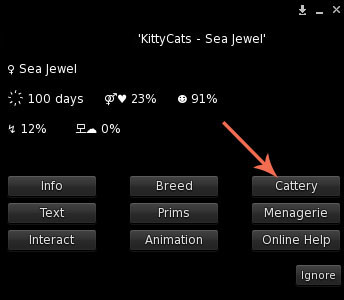
A window will open asking if you want to send your cat to the Cattery. Select Yes.
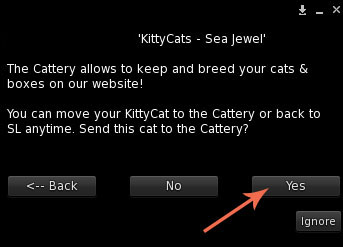
The cat will disappear from SL, and appear in your Cattery. You'll get a confirmation
message in your Local Chat.
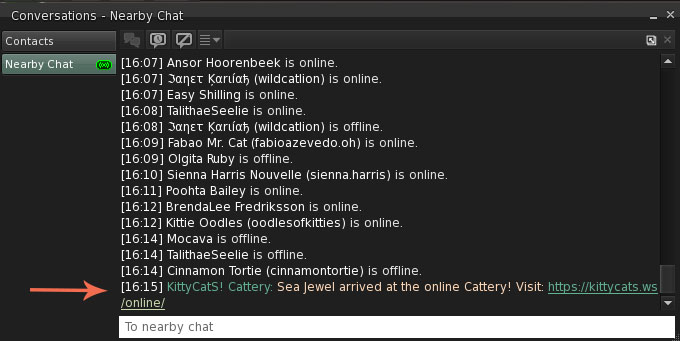
Cattery Dock
You'll need a Cattery Dock, which can be purchased for 0L here: http://maps.secondlife.com/secondlife/KittyCatS/94/99/25
Rez the Dock and click it to get the menu:

• Get Cat - click this, then click "Go to Page" to retrieve your cats and boxes from the Cattery.
• Add K$ - click this to purchase Kitty Dollars using your Dock. Read more about Kitty Dollars here.
• Visit Cattery - click this, then "Go to Page" to visit your Online Cattery and manage your cats.
Retrieving your cats
To retrieve your cats from the Cattery, click on the Dock and select "Get Cat", then "Go to Page".

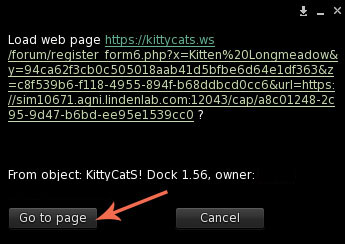
On the new page, find the cat you want to retrieve, then click the image. The cat will vanish and appear on your Dock in-world!

For boxes: Select the Boxes tab, find the box you want to retrieve, then click on it. The box will vanish and appear on your Dock in world.
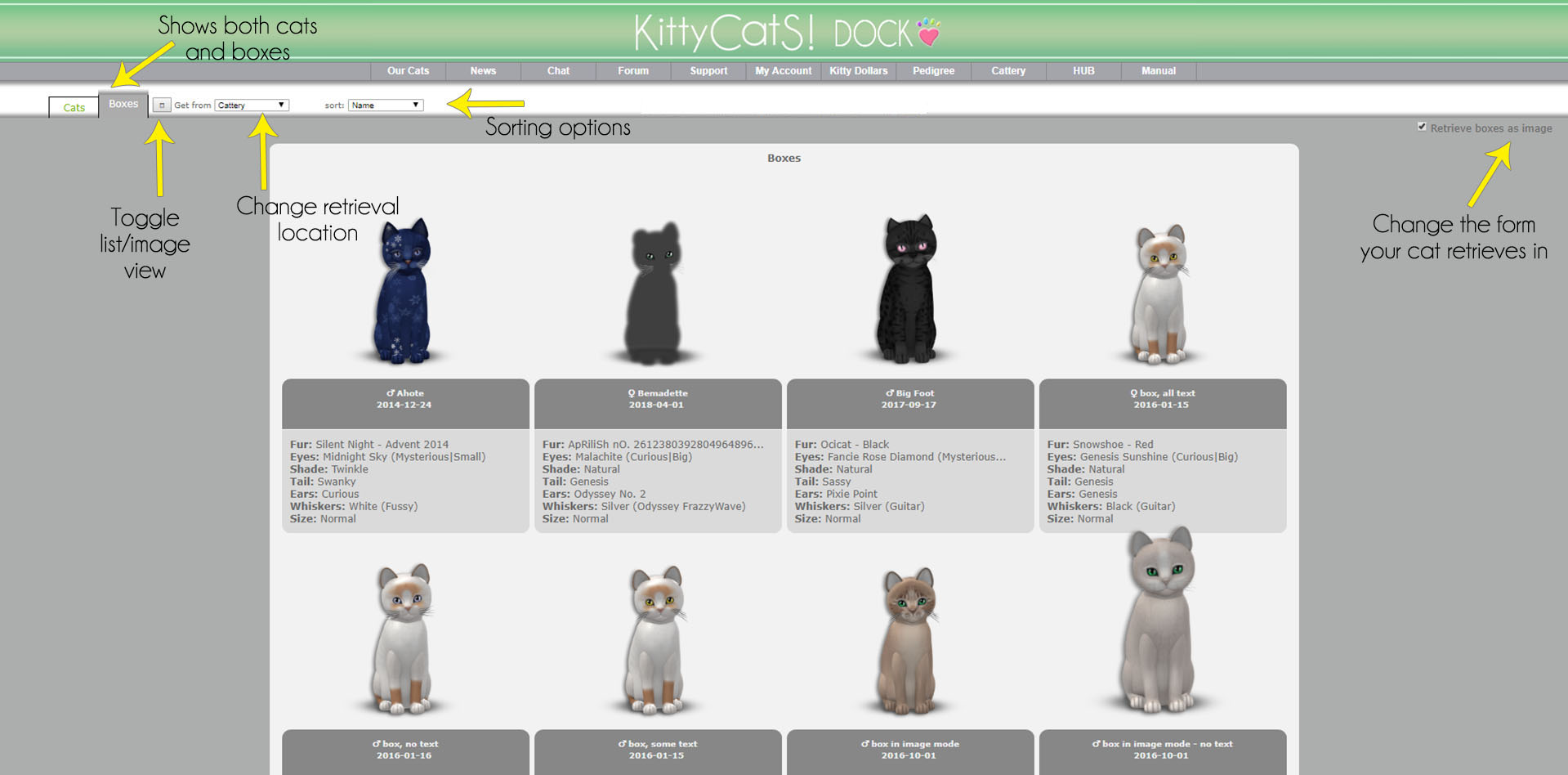
Partnering Cats
Cats in the Cattery must be partnered to breed.
To partner, select the cat you wish to partner using the menu buttons.
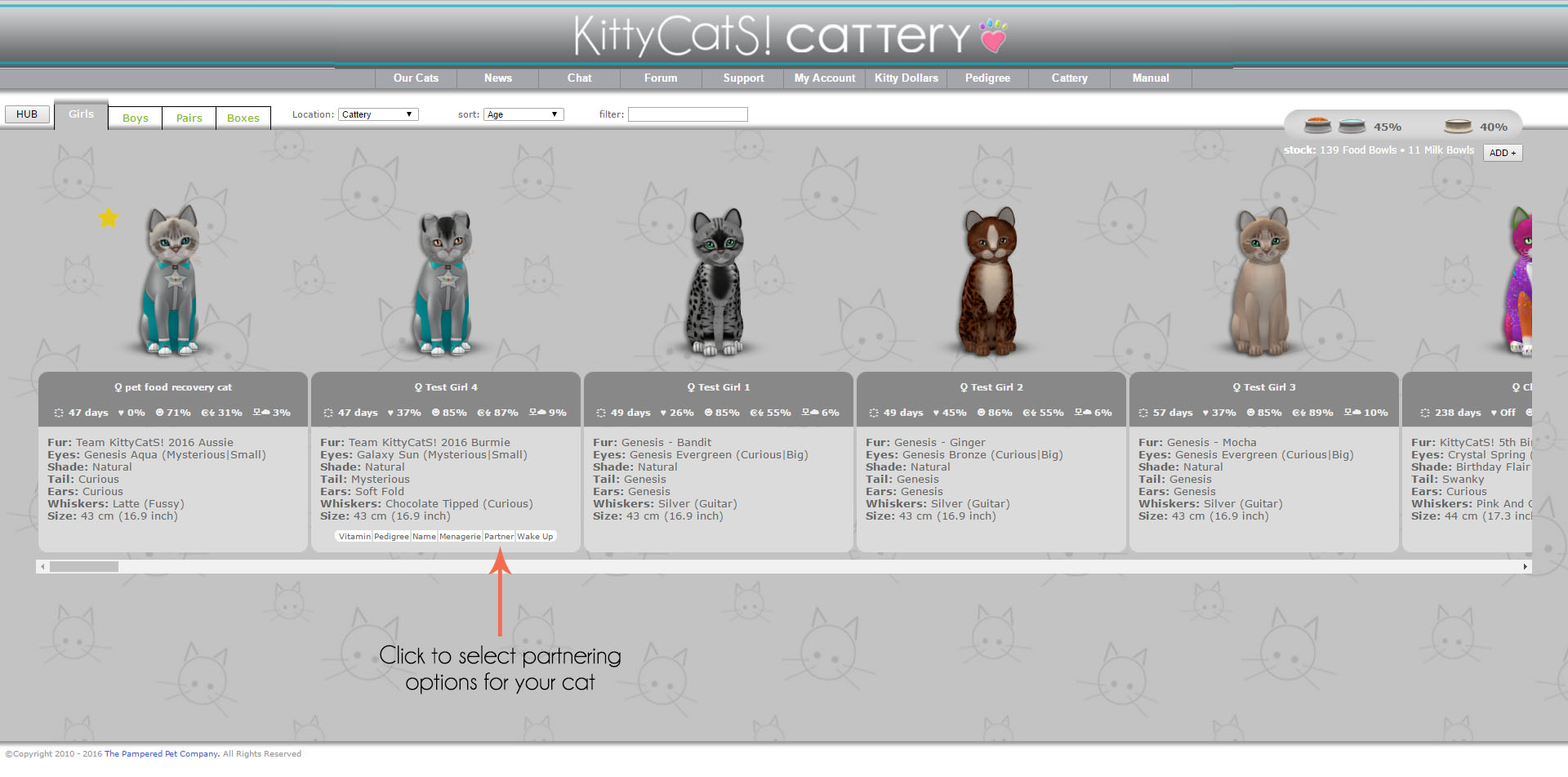
Next scroll to select a partner. Click on the cat to select it.
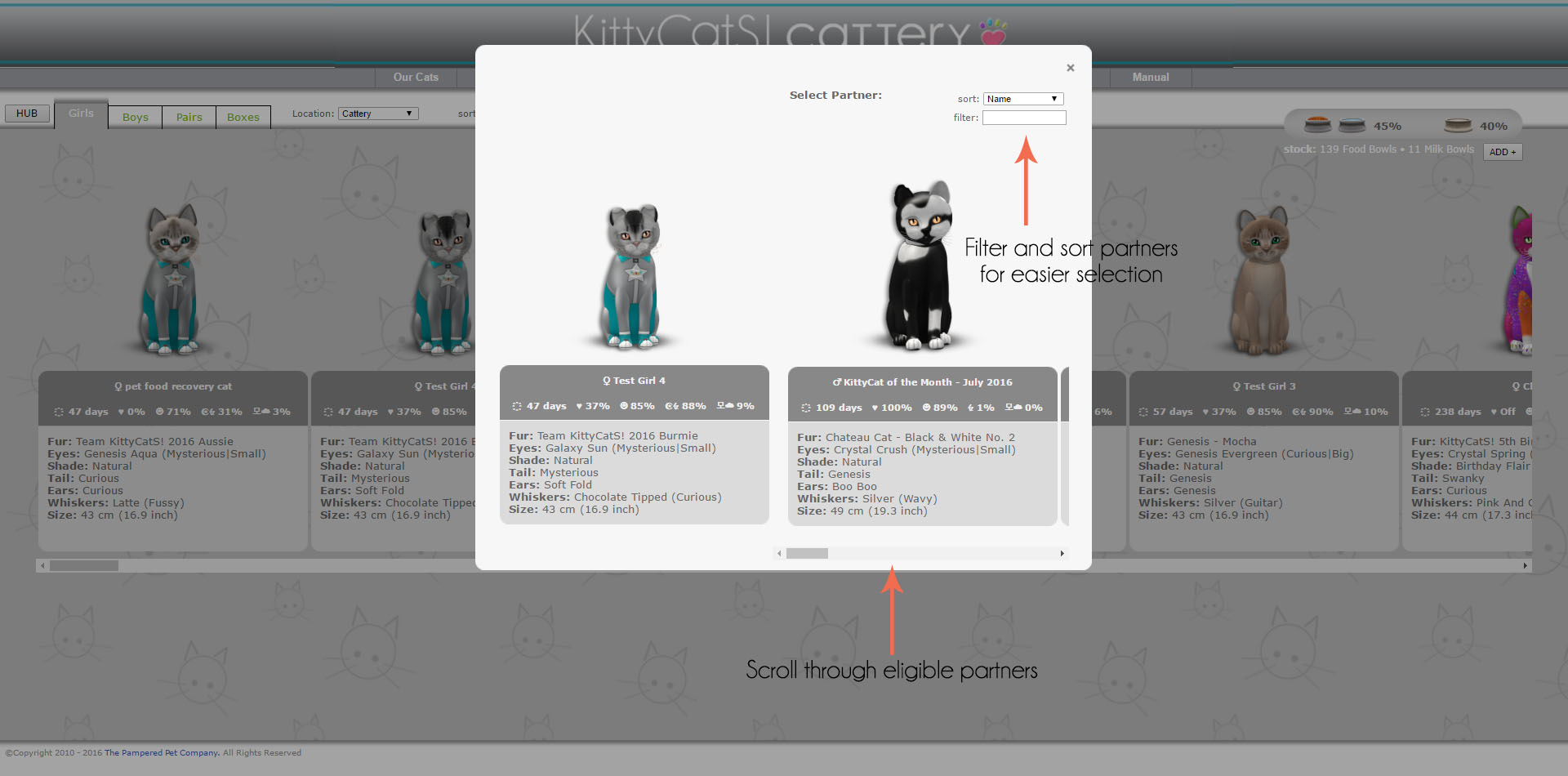
Confirm the partnership, and choose if you want the cats to auto-repartner.
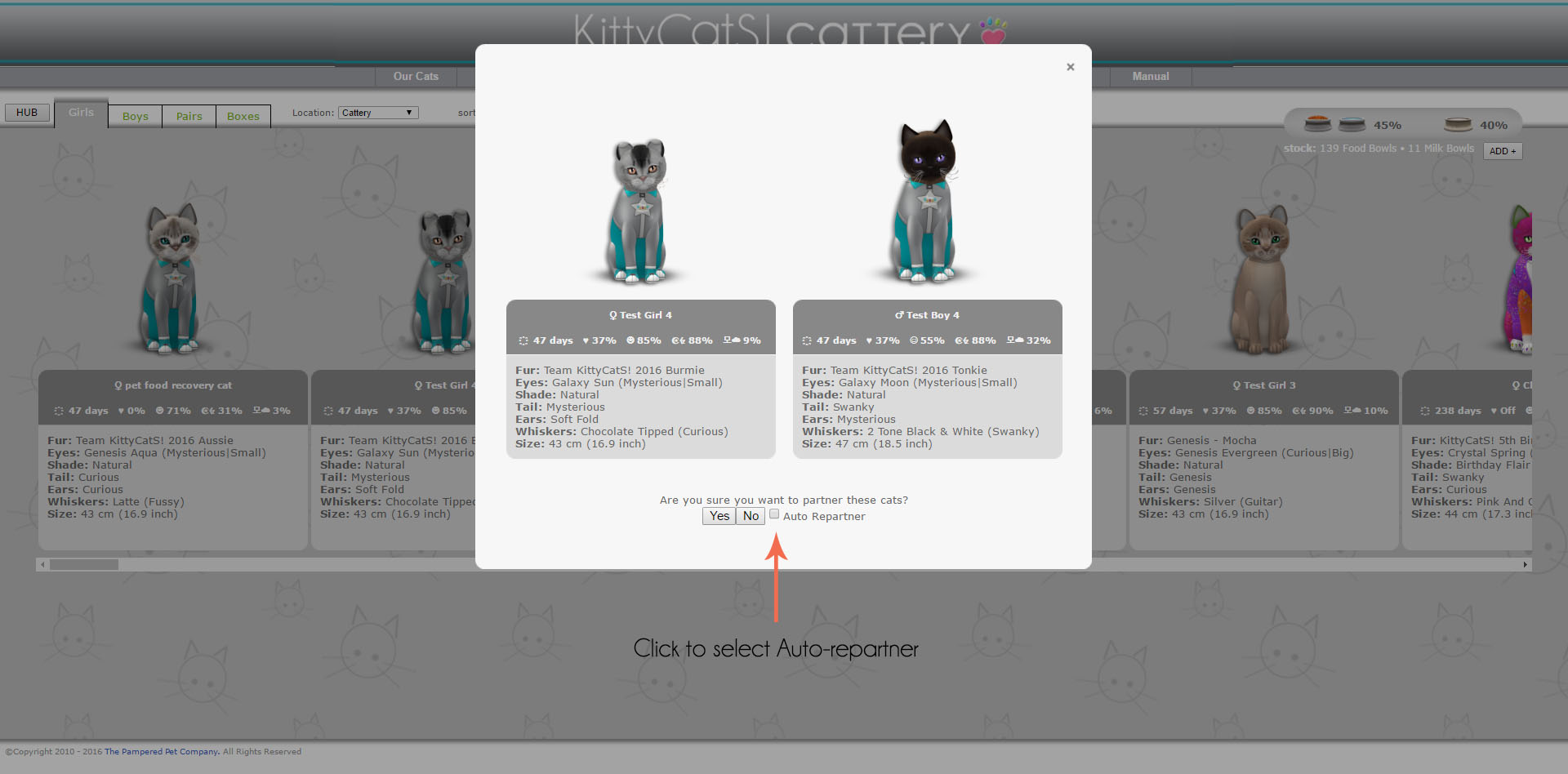
Your cats will now appear in the pairs section with other partnered cats.
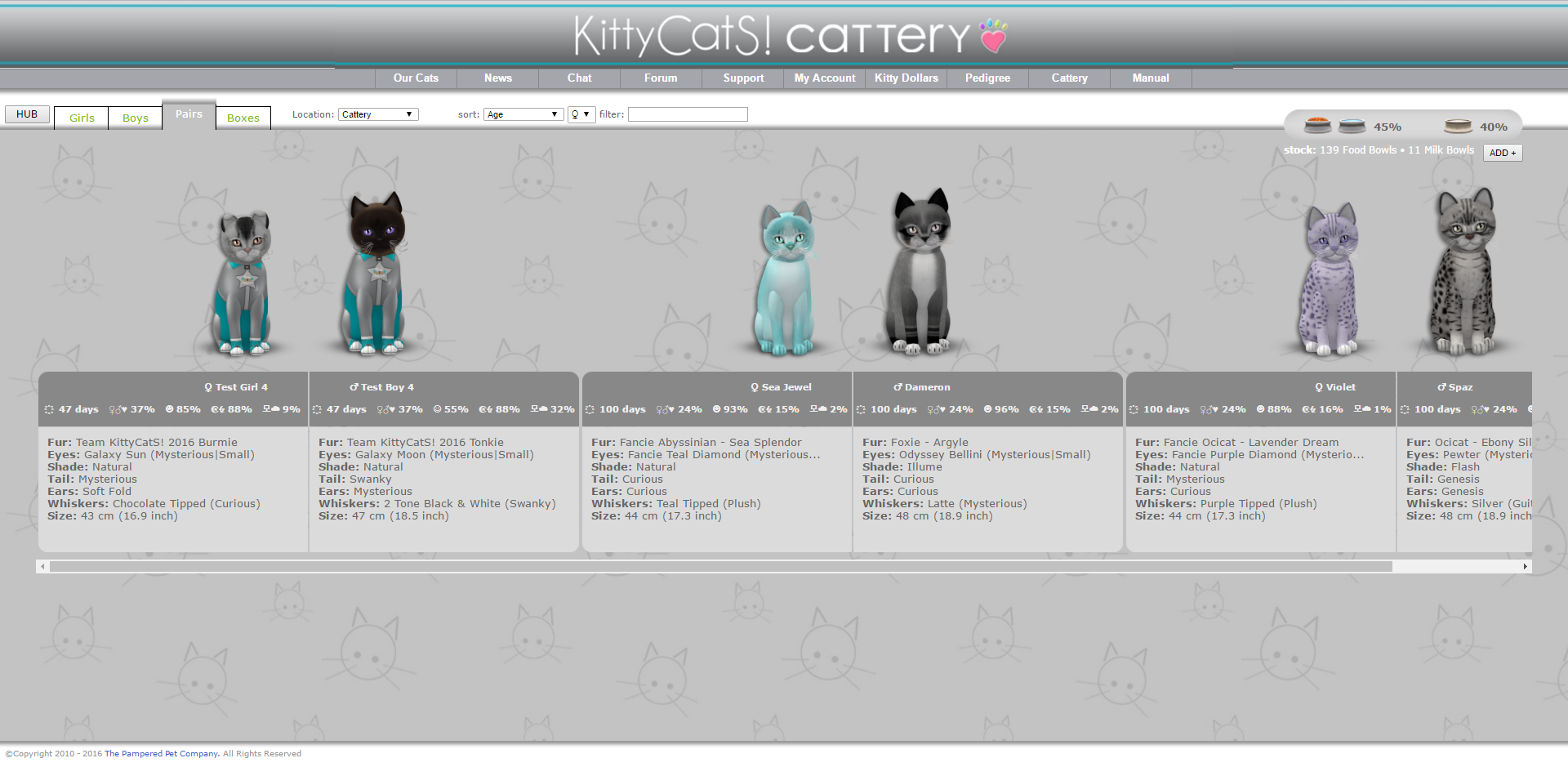
If your cat's partner is missing from the cattery, it will show as an image of a silhouette.
Purchasing Kibble and Milk and Low Supply Warning
To purchase Kibble and/or milk in the Cattery click the Add+ button.

Next, select the Kibble/Milk you would like to purchase for your Cattery.
(note: Kibble/Milk purchased in the Cattery will only feed cats you keep in the Cattery online.)
Instant Message me when _ bowls left : Set the number to the minimum bowl count to receive a low supply warning via instant message.
(You do not have to purchase food/milk for this setting to take affect. It takes affect as soon as the bowl number is changed.)
Vitamins
To give your cats vitamins, select the Vitamin option in the menu buttons.
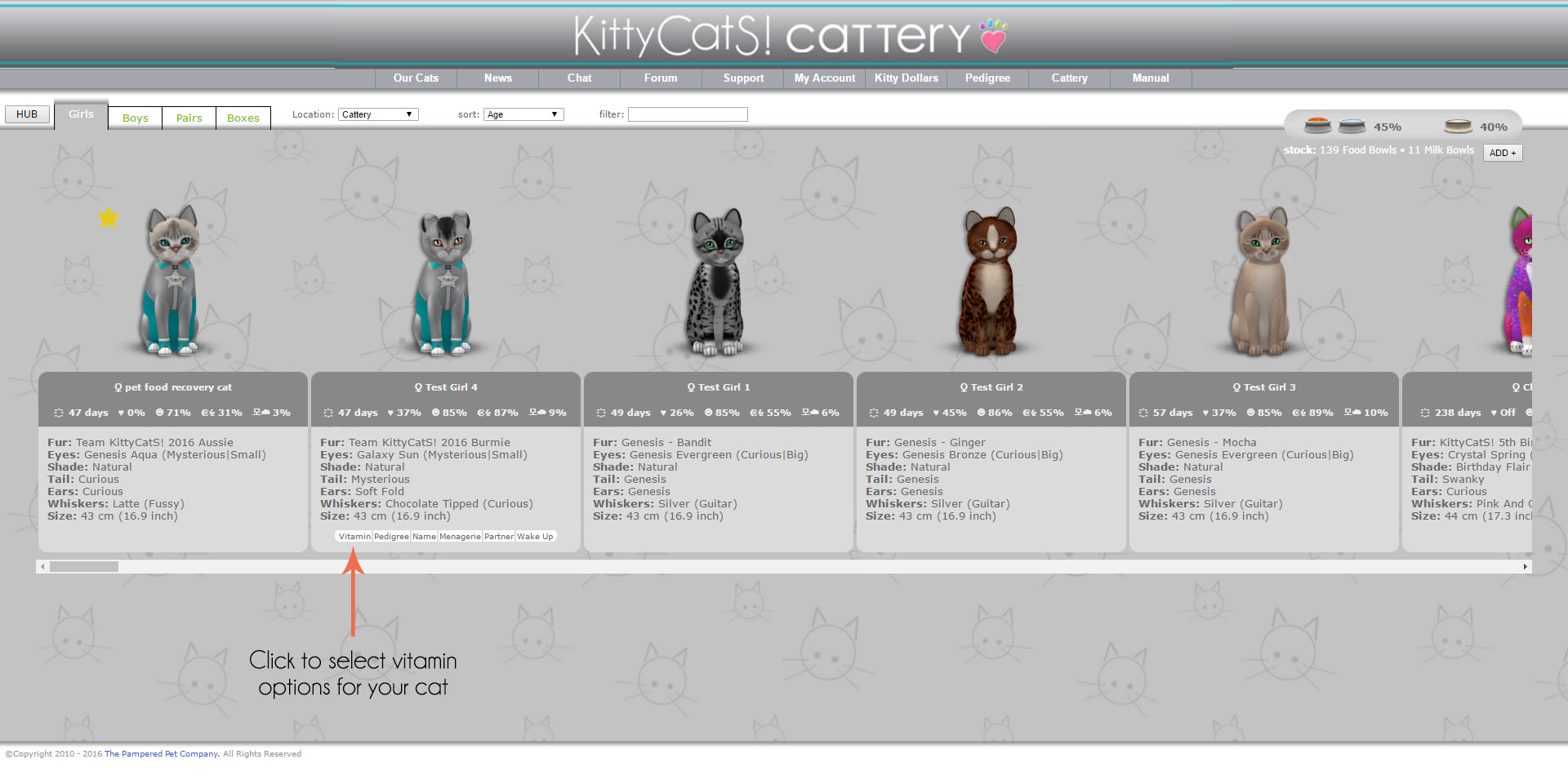
Next, select the vitamin that you want to give your cat.
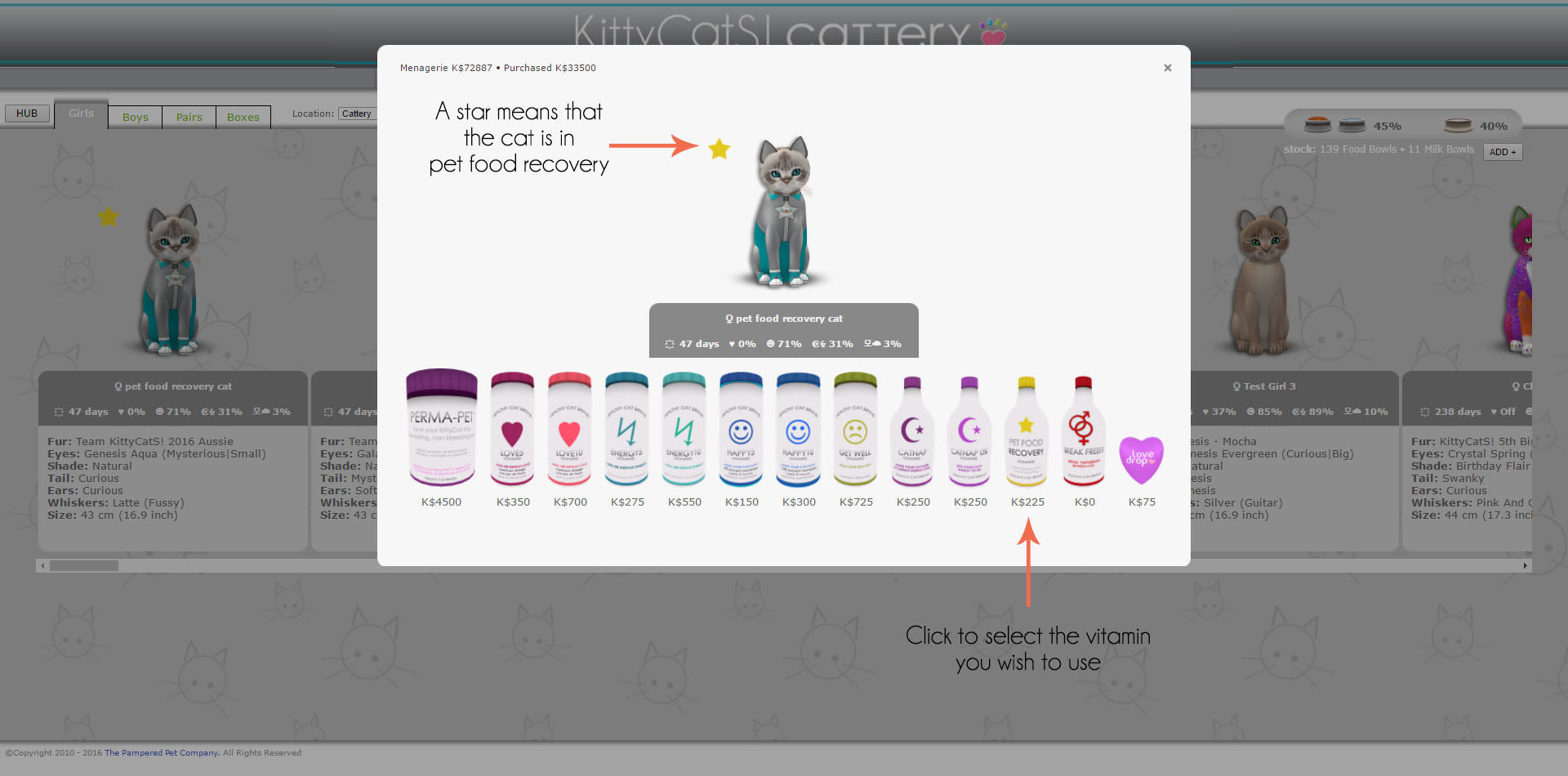
You'll be asked to confirm your choice before being charged, be sure you've selected the correct vitamin!
Vitamins are given instantly so they cannot be reversed or refunded!
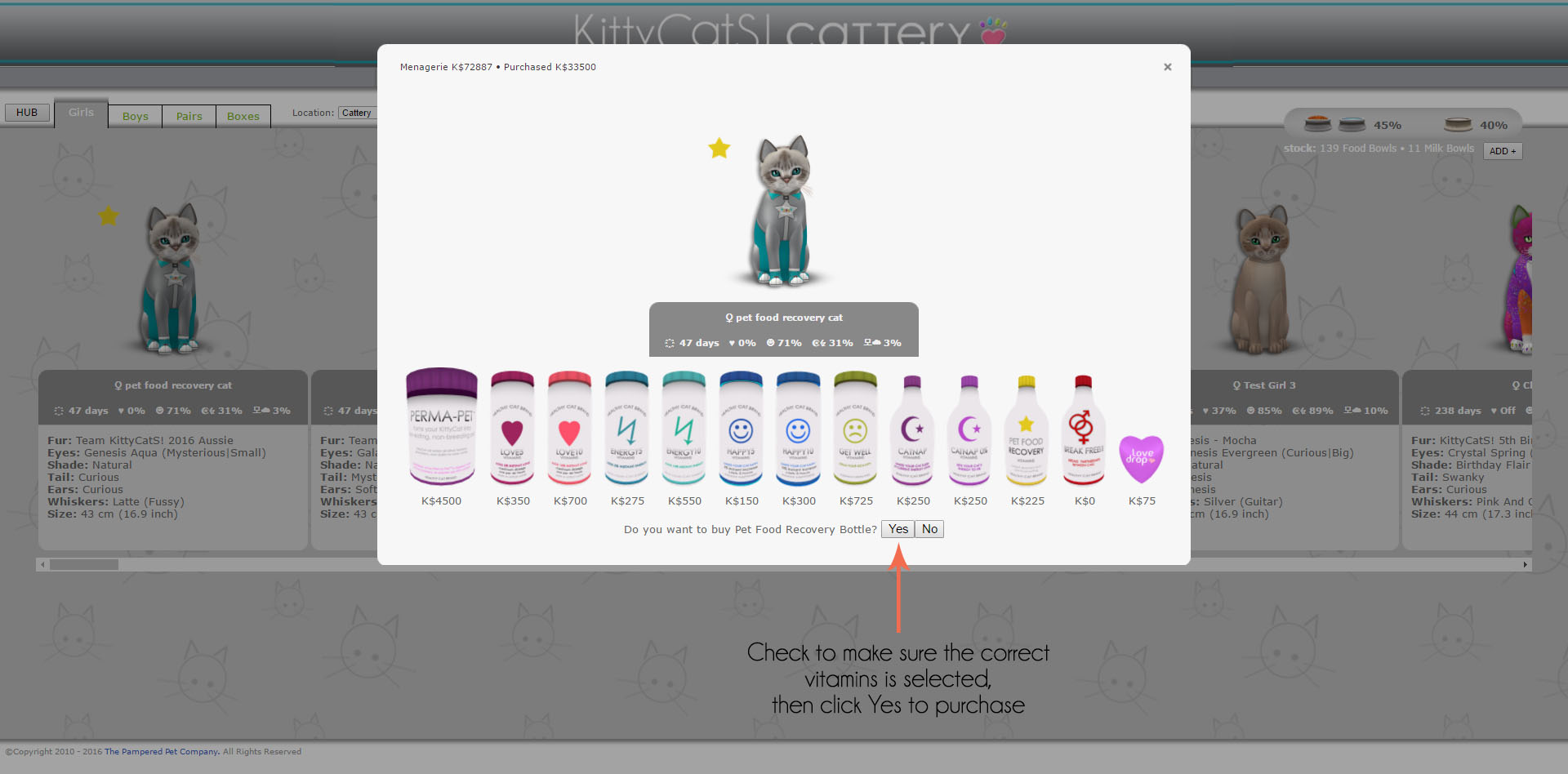
Menagerie
You can send cats to the Menagerie from within the Cattery.
Select the Menagerie option in the menu buttons under the cat you want to send.
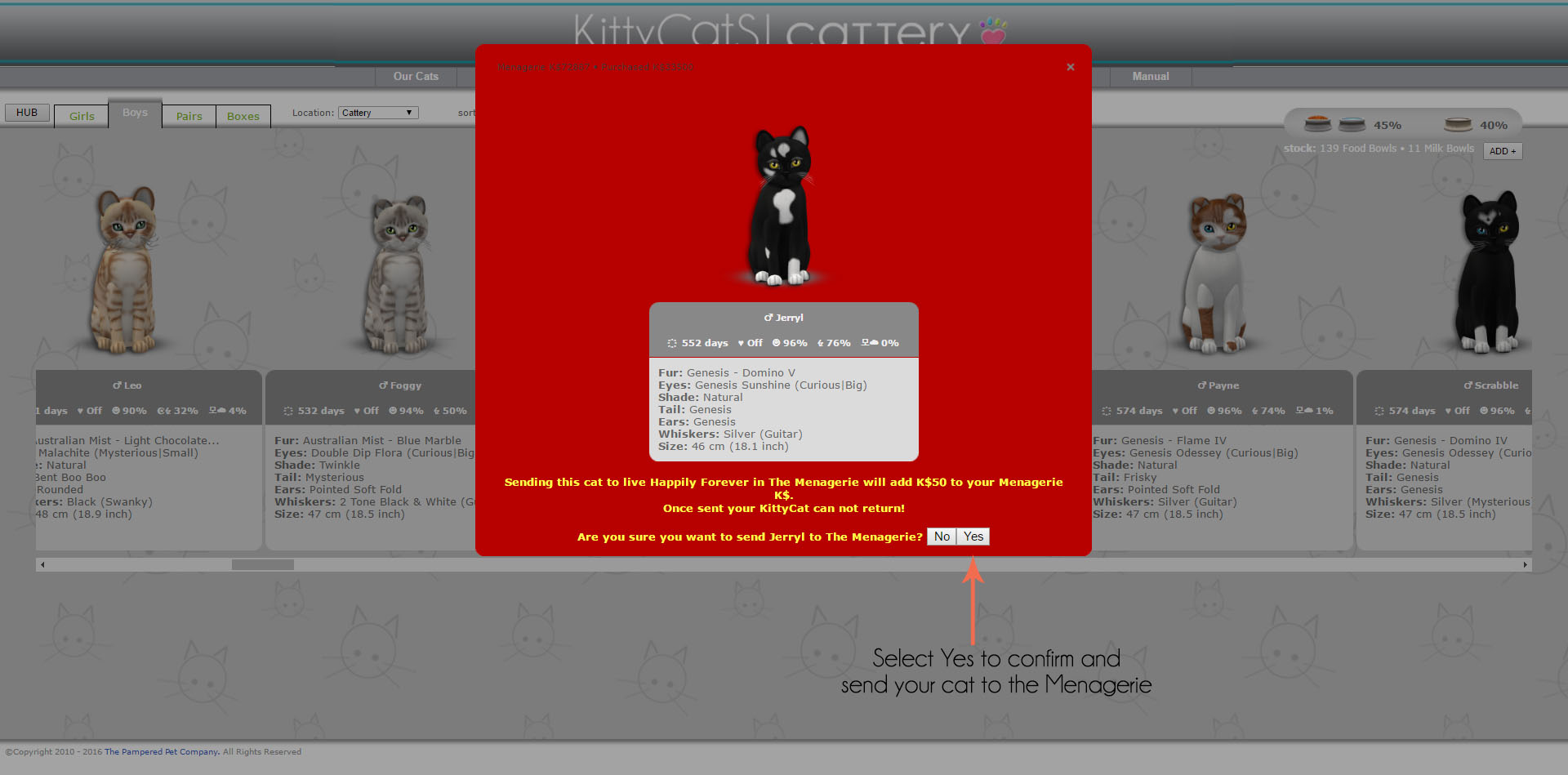
You'll be asked to confirm that you really want to send your cat to the Menagerie. Once you click yes,
your cat will disappear and can be found in the Menagerie section.
To read more about the Menagerie, please click here.

