Box Menu
Your new cat is born from a cute box called "KittyCatS Box - New Born Kitten".
Some boxes may be named differently, but they will always begin with "KittyCatS Box - "
(WARNING: DO NOT OPEN OR COPY TO INVENTORY!!!!)
You can read how to unpack it here.
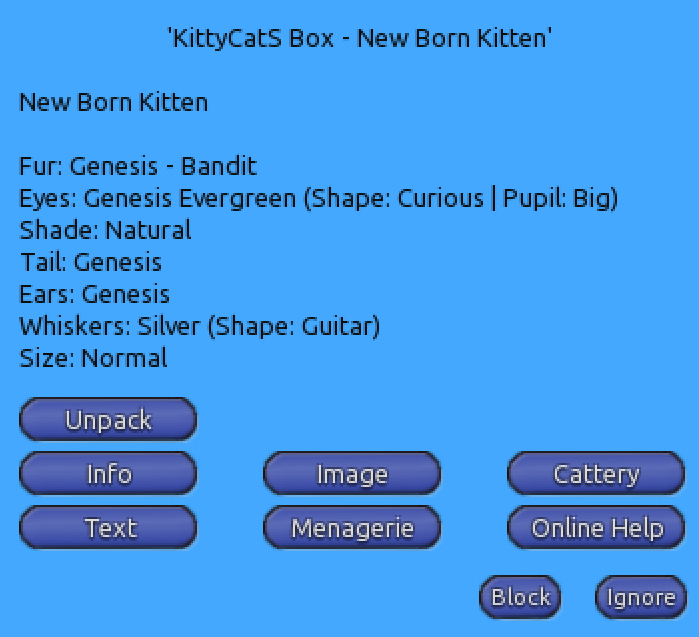
Unpack - Clicking starts the birthing process. Birthing takes 5 minutes for starter pack cats
and 10 minutes for cats that have been bred from other cats.
Info - Shows your cat's Information in your Nearby Chat window.
Image/Box - Click this to select between Box Mode and Image Mode.
Cattery - Sends box to Online Cattery.
Text - Select which hover text will show. Set or change the box name. (Hover text is off by default.)
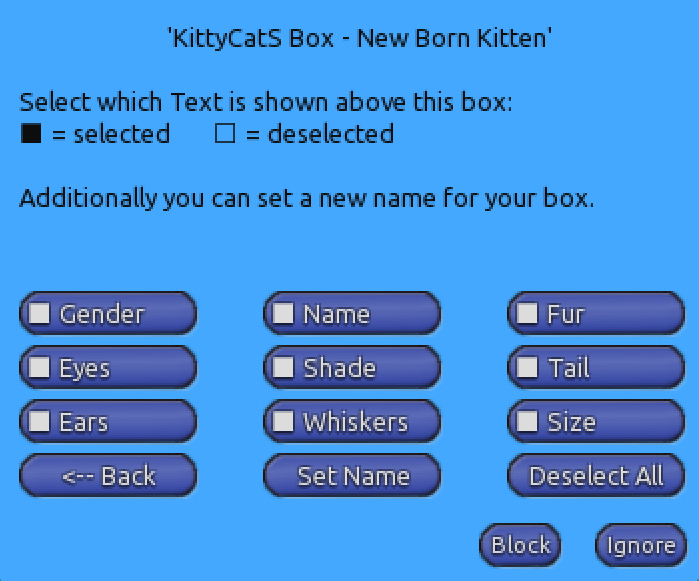
- Clicking boxes selects specific text. "Select All" turns on all text.
- "Select All" will change to "Deselect All" if all text is turned on.
- To name your box, click "Set Name", then type the name into Nearby Chat.
Menagerie - Sends your box to the KittyCatS Menagerie. (WARNING: USE CAUTION AS THIS CAN ONLY BE REVERSED FOR ONE WEEK!!)
Online Help - Offers a link to our website allowing you to register, access your cat's Pedigree, and auto-log into your account.

