Clothing - (Vests, Shirts, Headwear, Glasses, Collars)
Article ID: 51 | Last Updated: Fri, Dec 18, 2020 at 8:44 PM

FAST FACTS:
• Clothing can be selected to show on or off from your cat's menu.
• Each clothing item adds 1 prim to your cat when selected to show in the menu.
• Clothing options labeled as 'Layer' do not add the additional 1 prim.
• Clothing cannot be removed for use on a different cat.
• Clothing can be permanently removed using the All-in-One Removal Tool.
• Your cat can wear up to 11 clothing items.
To add a clothing item to your cat:
- Rez the item near your cat.
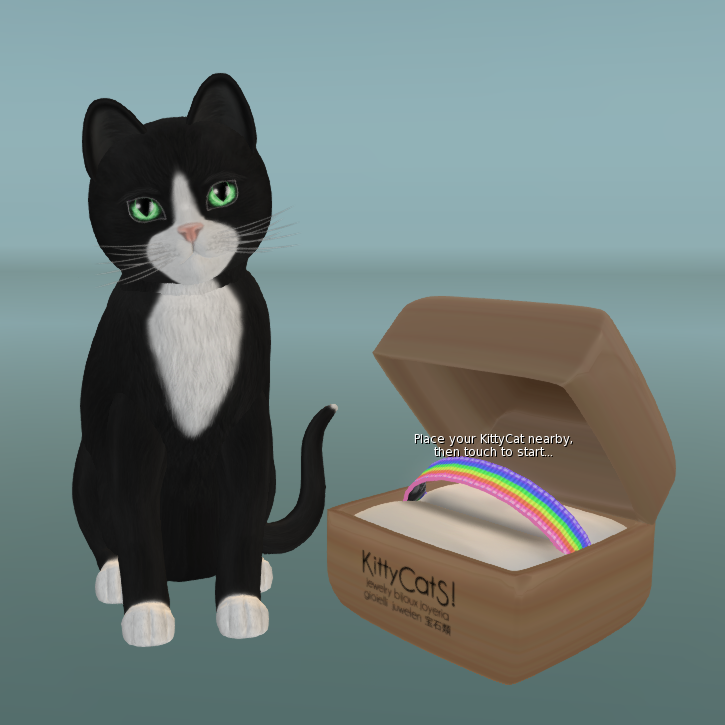
- Click the item.
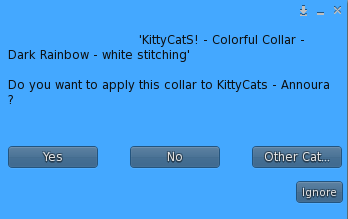
- Click Yes.
Your cat will re-rez and the clothing will be wearing the clothing item!
To turn clothing on and off simply click your cat, select Prims, then Clothes, then check and uncheck as desired!

