Registering a KittyCatS Account
Registering your KittyCatS account is easy! There are several ways to access the KittyCatS registration page which are outlined below
- Click the website registration terminal in the KittyCatS store lobby here: Website Registration Terminal
- Click your KittyCatS Dock and select Visit Cattery. You can get the Dock here: Customer & Freebie Pavilion
- Click your cat or kitten box for the menu and select Online Help in the menu.
Doing any of the above options will cause the following window to popup on your screen:

Click the "Go to page" button. This will cause the registration page to open in your web browser.
*Note: If you are already registered on the KittyCatS webste, clicking this button will take you to the website and auto-log you in!
The registration page appears as follows and is pre-filled out with your username, which is the same as your avatar name.
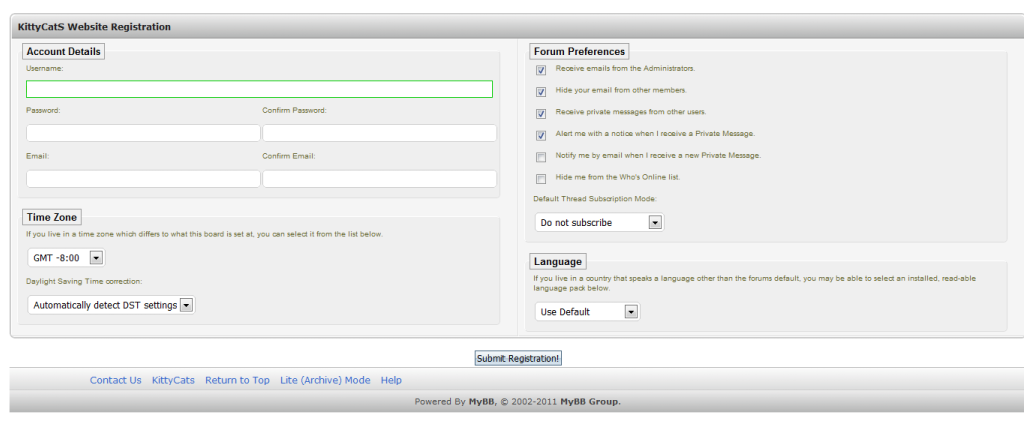
You will need to select a password and email for your account. Pick an email you regularly access and a password you will remember!
Once you select your email and password, click the Submit Registration button at the bottom of the page. The page will refresh and show you as logged into the website.
You can log into the KittyCatS website manually using your username and chosen password, or you can auto-log in using one of the access options mentioned above!
If you forget your password, you can reset using the instructions here: Resetting your KittyCatS password

