KittyCatS Automatic Feeder
In October 2016 we introduced the MeowMat, which is an updated feeding system. The MeowMat replaced the Auto-Feeder in our store.
Since some customers still use the Auto-Feeder system, we've included instructions for using it below.
KittyCatS Food & Milk Mat Fast Facts:
• Automatically keeps food and milk from running out.
• Custom configuring to suit different needs.
• Does not come with food! Food & milk must be bought separately.
• Copiable! Rez out as many mats as you need.
The Auto-Feeder consists of two parts - a server that you place the food in, and a mat that rezzes the food in-world.
Setup is easy! Rez out your server and a mat. If your land is set to a group, be sure to rez everything under the land group tag!
Next, click on your mat to configure it. The mat can be configured to rez food, milk, or both!
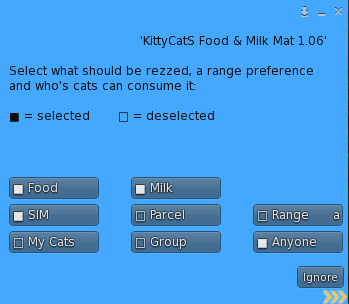
You have a few options for configuring your mat:
- Select whether the mat will rez food, milk, or both.
- My Cats - will only feed your cats.
- Group - allows your cats and cats set to the same group to consume the bowls.
- Any - will feed any cats, regardless of owner or group.
- Sim - will feed all allowed cats within the same sim.
- Parcel - will feed all allowed cats within the same parcel
- Range - will only feed allowed cats whose Home point is within range of the food.
By default the mat is set to Sim-My Cats (just like food and milk).
But if, for example, you and your partner rent a parcel that is set to your private land group,
and you wanted to feed all of the cats on your parcel, you could set the mat to "Group - Parcel" to make sure all of the cats are fed.
Next, configure server and add food. Click server to get the menu:

• Count allows you set the number of food/milk dishes your server contains before it messages you about being too low.
• Text allows you to turn the hover text on or off.
• IM allows the server to send you an IM once it is empty, or reaches the limit you set above.
• Email allows the server to send you an email to the email address associated with your
KittyCatS account once it is empty or reaches the limit you set above.
To fill your server, right-click it and select Edit, then choose the Contents tab in the Edit window.
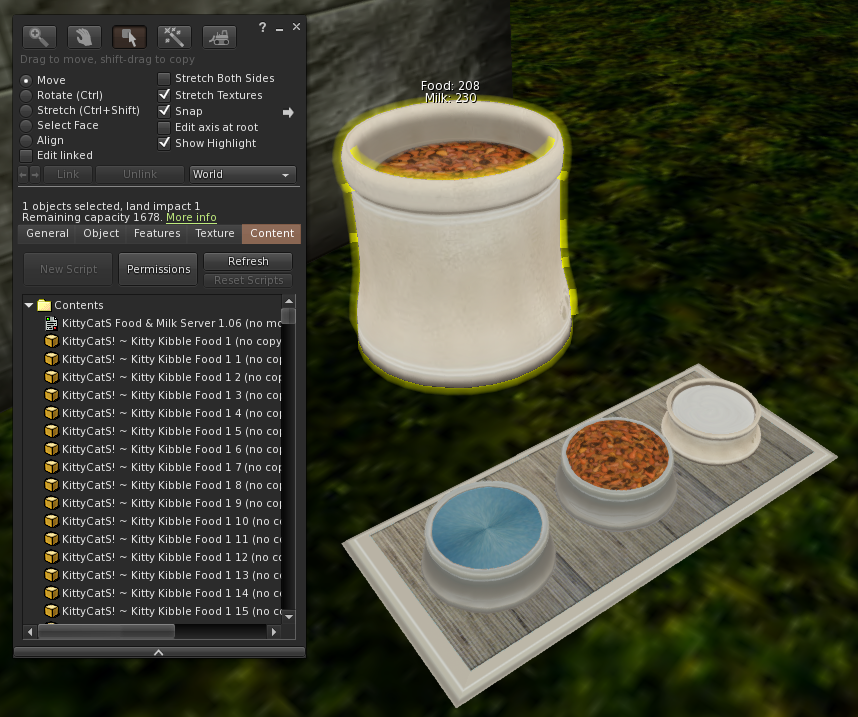
Drag the food dishes from your inventory to the Contents tab to load them into the server. Make sure all of your dishes load!
Once the food (or milk) is loaded into the server, the mat will rez dishes out.
When a food or milk dish is empty and disappears, the server will send a new dish to the mat for rezzing out.
The mat will continue to replace the empty food or milk dishes until the server runs out.

