Interactions and Petting
The Interact menu allows interaction with your cat in a variety of fun ways!
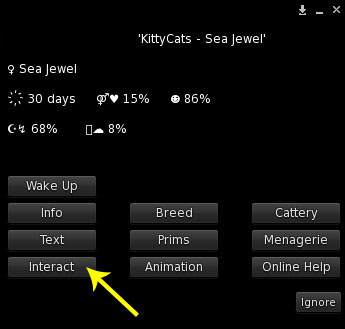
Click cat for the menu, select Interact, then select an Interaction.

Interactions marked with an asterisk (*) will give your cat a boost to Happiness which will last 24 hours and increase its Love.
If your cat is a Perma-Pet™ the interactions will not be marked with an asterix, since they cannot breed.
Some Interactions are restricted by size.
For example:
• Cats 0-31cm will have the interactions R.Shoulder, Lay, Sit, CatAvatar, ScreenPet, L.Shoulder, Play, and Walk.

• Cats sized 31-157cm will have the interactions Hold, Lay, Sit, CatAvatar, ScreenPet, Cuddle, Play, and Walk.

• Cats sized 157-202cm will have the interactions CatAvatar, ScreenPet, Play, and Walk available.

After choosing an Interaction, you may be asked to Attach to and Animate your avatar. Be sure to select "Yes"!

*Note: You can attach (Add) a cat to your avatar directly from inventory if needed. For Toys and Teacups, the attachment points are the Right and Left Shoulders.
For Petite, Normal, Bigger de Big, and Hubba Tubba cats, the attachment points are Chest or Left Forearm.
Just be sure to use Drop when done!
Experiences
You can also bypass this part of the process by enabling the KittyCatS! Experience.
Set the KittyCatS! experience for yourself as an avatar, and on parcels you manage
to avoid the permission-granting step when playing, riding, petting, etc.
Once set for yourself, you will be asked permission for all cats and their items,
and won't be asked at any place which has the the KittyCatS! experience enabled.
To learn more about Second Life Experiences click here.
NOTE: Experiences are not featured in the Singularity Viewer. You can however log in using the
Firestorm Viewer and set your Experience as shown below, then log out and continue using your Singularity viewer.
Once set in Firestorm, the Experiences will continue to work in Singularity.
To enable an Experience for your Avatar, go to your Avatar menu and select Experiences:
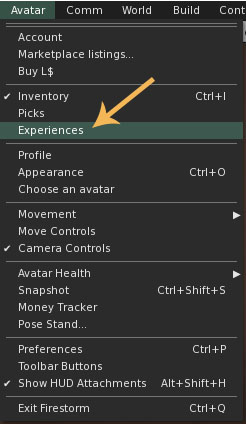
Next type "kittycats" into the search bar and find the KittyCatS! Experience owned by KittyCats Resident.
Select this Experience and then click OK.
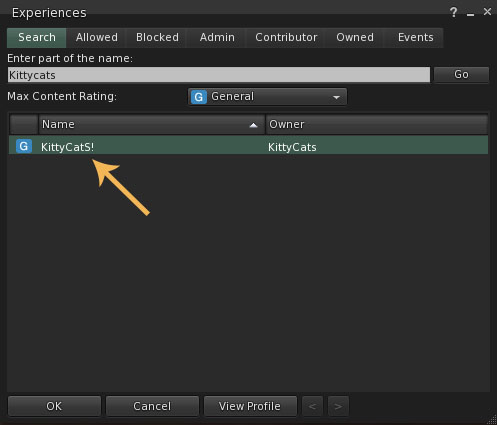
To confirm you have the Experience enabled, click on the Allowed tab and look for the KittyCatS! Experience listed there.

By doing this your cats will not need to ask permission to attach to and animate your avatar!
To enable an Experience for your parcel, go to your About Land menu and select Experiences.
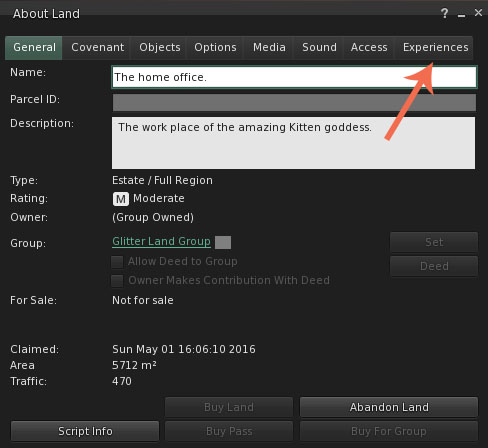
On the Experiences tab, click the "Add" button next to "Allowed Experiences".
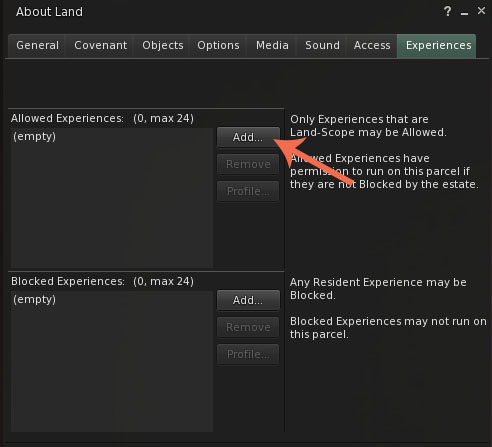
Next type "kittycats" into the search bar and find the KittyCatS! Experience owned by KittyCats Resident.
Select this Experience and then click OK.

The KittyCatS experience will now show under the "Allowed Experiences" section.
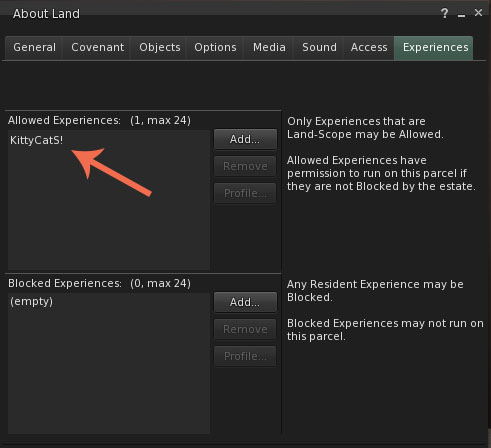
Stopping Interactions:
When you are done interacting, right click the cat and select Drop from the pie menu.
Make sure you're on land where you have rezzing rights. Wear the land group tag if necessary.
It is important that you choose Drop and not Detach. Choosing Detach could cause your cat to disappear!
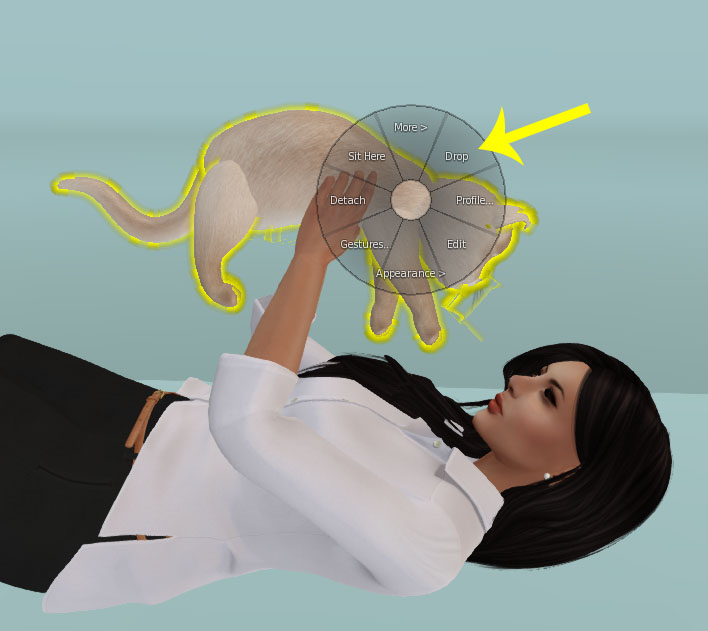
Below are examples of the various Interactions you can choose.






ScreenPet
ScreenPet allows you to attach your cat to your screen as a HUD.
Enjoy watching your cat scamper around in grassy fields under a sunny sky,
or click the cat to minimize it and watch your kitty blink as it watches you!

CatAvatar
CatAvatar is a new interaction that allows you to wear your cat in place of your normal SL avatar!
To use the CatAvatar feature, click your cat and select Interact, then choose CatAvatar
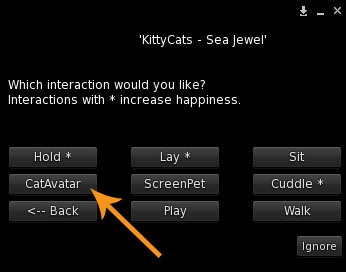
Next you'll get a popup asking you to confirm that you want to apply the CatAvatar. Click "Continue"!
![]()
Now you'll get a popup asking you to allow you cat to Attach to and Animate your avatar. Be sure to select "Yes"!

This will create a folder in your inventory called "KittyCatS! Avatar(right click& select "Replace Current Outfit")"
![]()
Before you continue, you may want to save your current avatar appearance so you can wear it later!
To do that, go to the Avatar menu on your SL viewer and select Appearance (or press CTRL-O).
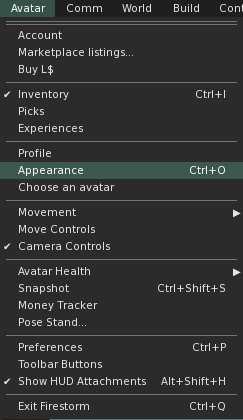
On the Appearance window, select "Save As" to save your current avatar as an outfit.

Name it something you will remember and then click "Ok" to save it.
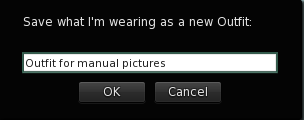
Your saved outfit will appear in your inventory in the "Outfit" folder.
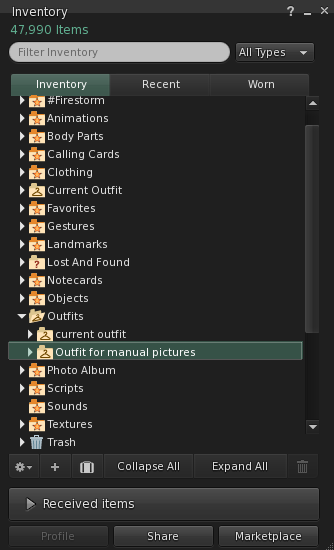
Now, go back to the folder in your inventory called "KittyCatS! Avatar (right click& select "Replace Current Outfit")"
![]()
Right click this folder and select "Replace Current Outfit".
Depending on the version of your cat, you may get another popup asking you to allow you cat to
Attach to and Animate your avatar. If you do, be sure to select "Yes"!

Your SL avatar will disappear, your cat will attach itself to you and you can walk or fly around as your cat!
![]()
![]()
The fly animation even comes with a color-change hoverboard! Try it yourself!
Special Interactions
Some collection cats contain special Interactions exclusive to the collection.
These special Interactions are also available through the Interact submenu.



Remember to Drop your cat when done interacting!
Pet & Ride
The "Pet" and "Ride" interactions can be found on the pie menu.
Pet for all cats, Pet and Ride for MegaPusses.
To choose from the pie menu, right-click your cat and select the Interaction.

Choosing the "Pet" Interaction on a cat.

Choosing the "Pet/Ride" Interaction on a MegaPuss.
Pet
Anyone can Pet any cat!
When choosing "Pet" on a cat sized 0-157cm, a window asking for your avatar's base gender will appear.
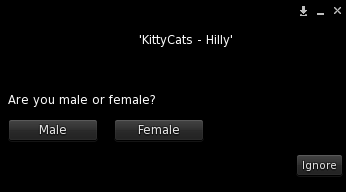
When you choose, a menu with different Petting options will appear.

When selecting Pet/Ride on a Megapuss, you will get this menu first.

If you select one of the Pet interactions, then you will get the menu asking to confirm your avatar's base gender.
If you Pet your cat for 30min each day, a boost to Happiness will be added
which increases its Love gain to 14% each day. (Only works if the owner pets the cat!)
Try petting your cat to see for yourself!
Normal Petting Poses (Cats from 0-31cm will give you a toy to attach and use while petting.)





MegaPuss Petting Poses





Ride
MegaPuss cats are just the right size for riding!
Riding your Megapuss for 30min gives it a boost to Happiness which increases its Love gain to 14% each day.

To ride your cat, right-click and choose the Pet/Ride option from the pie menu.
Then select the Ride option in the next menu.
A friend can also ride with you! Once you're on your cat, your friend can right-click the cat,
select Ride from the pie menu, and they will hop on behind you!
You can even ride while in CatAvatar form!
![]()
When riding your MegaPuss keep in mind that the cat is not attached to you. So you cannot teleport
while riding your cat, nor can you cross sim boundaries.
When you are done riding your cat, click the "Stand Up" button at the bottom of your viewer's interface.

