KittyCatS! Pedigree
The KittyCatS! Pedigree is a record of all cats and kitten boxes you own.
A great resource for seeing how many cats you have, keeping track of their traits, and viewing their pedigrees.
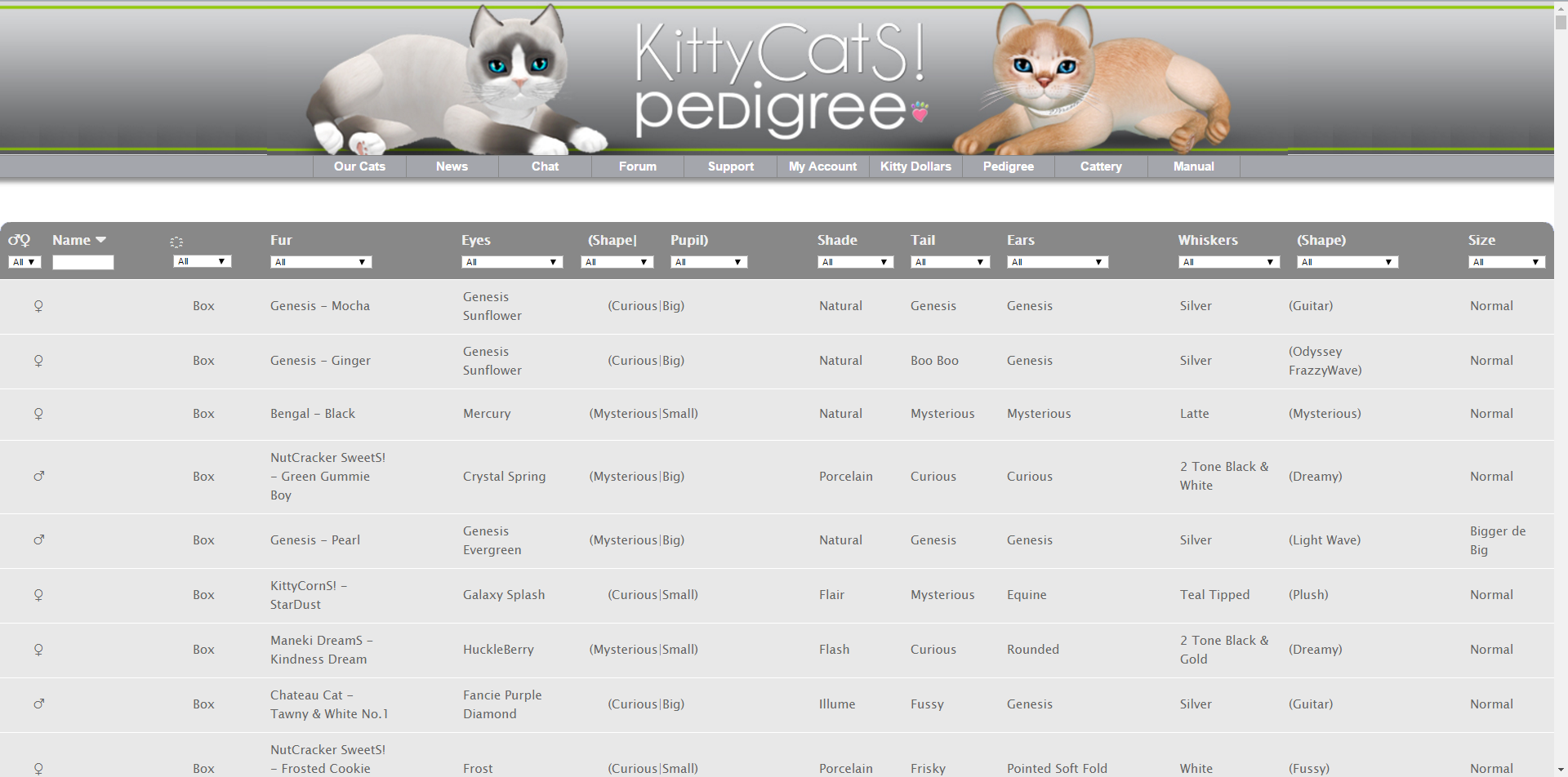
• Sorting & Filtering - sort & filter your cats and boxes by Gender, Name, Age, and Traits.
• Filter your cats according to specific traits - useful when looking for cats with a certain eye color or fur type!
• Change the filter to the trait you're looking for to generate a list of cats only with those traits.
• Assign multiple filters to make your search even more specific!
• Enable in-world pedigree links to appear in your cat's Info.
• View location and stats, rename, give vitamins, wake, or send to menagerie on the pedigree page!
Genealogy
Click on any cat in your Pedigree list to view it's genealogy. View parents and grandparents, and click on those cats to see their genealogy* as well!
*Restricted to cats you own, unless the owner has made the pedigree accessible.
With the checkmarks in the upper right corner, you can:
• enable the in-world pedigree link to appear in your cat's info (also visible to others)
• show or hide the box image backgrounds (this option only shows when the overview contains at least 1 box)
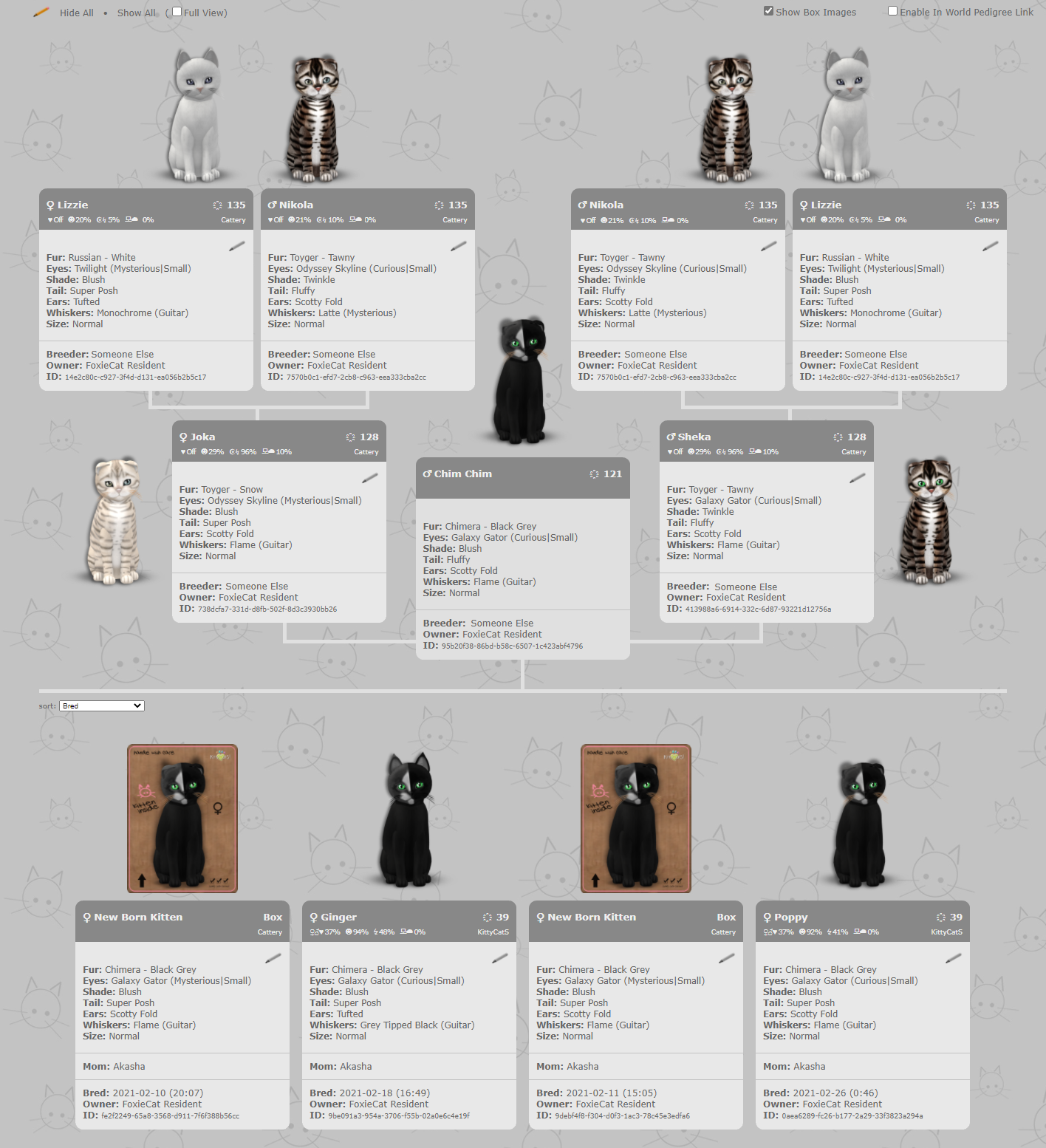
View Location and Stats, Rename, give Vitamins, Wake, or send to Menagerie on the Pedigree page
You must have a 1.70 or higher version Cattery Dock on the region with your cats.*
*If you have a lower version dock, the stats may not show up. You can view where all your docks are by going to the 'My Account' page.
Once you have a cattery dock out you can view the pedigree page for any of your cats on the region and see their stats under their name.
Below the cats age will be the location of the cat, Cattery, Menagerie, or the Region for cats in world.
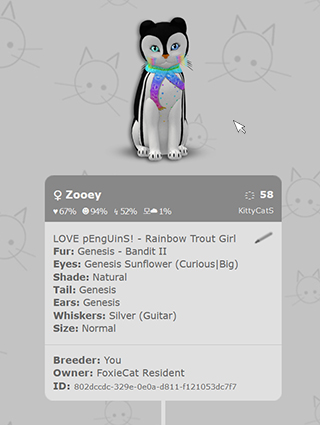
If you hover your mouse over the lower area where 'Breeder/Owner/ID' is listed buttons will appear. They are like the buttons in the Online Cattery.
You can use these buttons to give your cats vitamins, change the name of the cat, send the cat to menagerie or to wake up the cat.
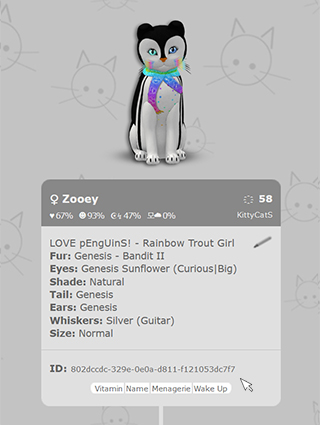
Viewing Collection Cat Special Offspring info
Collection cats under 121 days old will display all special offspring they have bred.
You can hover your mouse over the heart '♥' (love stat) on any collection cat to see a list of special offspring the cat has breed. (image left)
Cats for witch you can't see the statistics will show a heart '♥' under their name as well if they have bred special offspring. (image right)
You can use this to also check if a cat had its special offspring before purchase if the in world pedigree link is enabled for the cat.
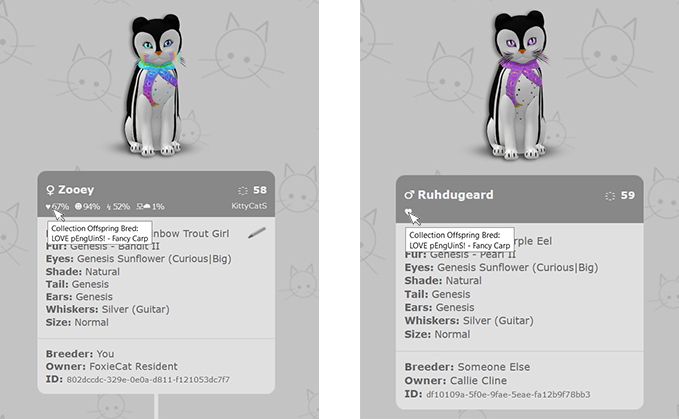
Notes
Create notes for your cats to help keep track of important information. Click the pencil icon on the cat's
panel to open a notes field. Type in your notes, then click the save icon to save them.
Create individual notes and save them one at a time or save them all at once!

• Notes can be made for cats that you own or have bred. Only you can read the notes.
• Owner notes are deleted when the cat changes owner. Notes made by the breeder of the cat stay forever.
• Breeder notes are only visible to the breeder of the cat, and will only show the last edits made (note history is not saved).
• Each note can be opened/closed individually, or all at once with the controls on top. (hide all/show all)
• Opening individual notes will hide the traits, but the controls on top allow you to click "full view" to also show the traits.
• When both the traits and notes are shown, you can't individually close them.
• Save buttons appear as soon as you make a change. A general save button will appear in the top controls too.
• If you try to leave the page before you save changes or try to close a note without saving changes, it will ask if you want to save them.
• Existing notes cannot be replaced with a completely blank note. To change an existing note into a blank note, replace the note text with a single space.
• Maximum note size is 300 characters.

